Impact on Business Operations:
- Change Freeze:
During an SAP upgrade, the process of implementing application configuration changes through the SAP landscape will not be supported. This means that changes to the system, including testing and development, may need to be paused until the upgrade is complete. - System Downtime:
Upgrades can involve system downtime, which can affect users’ ability to access and use SAP applications. This downtime can be minimized through techniques like the System Switch method. - Testing and Development:
Development and testing environments may be temporarily unavailable during the upgrade. Organizations can mitigate this by using temporary copies of their development systems or by utilizing cloud platforms for testing. - Process Disruptions:
New features or changes in the upgraded SAP system may require adjustments to existing business processes. Organizations need to plan for these changes and ensure they are properly implemented and tested. - User Resistance:
Users may resist adopting new features or changes, especially if they are not adequately communicated or trained on the new system.
Benefits of SAP Upgrades:
- Improved Performance and Efficiency:
Upgrades often include performance optimizations and efficiency improvements, leading to faster processing times and improved system responsiveness. - Enhanced Security:
SAP upgrades regularly include the latest security features, improving protection against threats and vulnerabilities. - New Features and Capabilities:
Upgrades provide access to new functionalities and features that can improve how businesses operate and stay competitive. - Reduced Risk:
Compared to a complete SAP migration, an upgrade is generally less disruptive and can be a more predictable process.
Mitigating the Impact:
- Thorough Planning:
A well-defined upgrade plan, including a timeline, budget, and resource allocation, is crucial for minimizing disruption. - Effective Communication:
Keeping stakeholders informed about the upgrade process, its impact, and the timeline is essential to manage expectations and address concerns. - Testing and Validation:
Thorough testing of the upgraded system in non-production environments is crucial to identify and address any issues before going live. - Training and Support:
Providing adequate training to users on the new system and ensuring adequate support is available after the upgrade can help minimize user resistance and ensure a smooth transition. - Utilizing N+1 Landscape:
Using an N+1 landscape strategy, which involves having a secondary environment ready for deployment, can help minimize change-freeze time windows and allow for more thorough testing, according to Protera Technologies. - Leveraging Cloud Platforms:
Cloud platforms can provide flexibility and scalability for testing and development, allowing organizations to avoid some of the infrastructure challenges associated with traditional on-premise deployments, according to Protera Technologies.
Closing Summary:
Upgrading SAP systems is not just a technical necessity—it’s a strategic move that empowers businesses to embrace innovation, improve efficiency, and future-proof their operations. While temporary challenges like system downtime, process adjustments, and change management are inevitable, these can be effectively mitigated through thorough planning, robust testing, clear communication, and user training. The long-term gains—enhanced performance, advanced features, stronger security, and improved user experience—far outweigh the short-term disruptions. By adopting a proactive, well-structured upgrade strategy, businesses can unlock the full potential of their ERP landscape, ensuring resilience, agility, and sustained growth in an increasingly competitive digital environment.