Key Steps in an SAP S/4HANA Upgrade:
- Planning and Preparation:
- Scope Definition: Determine if it’s a technical upgrade (focused on compatibility) or a functional upgrade (including new features).
- Infrastructure Assessment: Evaluate your current hardware, software, and network to identify areas for improvement.
- Data Management Planning: Plan for data migration, cleanup, and backup to ensure a smooth transition.
- Stakeholder Engagement: Involve relevant teams (IT, business) to align with organizational goals.
- Maintenance Planner: Use this tool to check components, add-ons, and identify possible upgrade paths.
- Readiness Check: Utilize the SAP Readiness Check for upgrades to identify potential issues and necessary actions.
- Custom Code Checks: Analyze custom code for compatibility and potential issues.
- Upgrade Execution:
- Add-on Uninstallation: Remove any outdated add-ons.
- Simplification Item Checks: Review and manage simplification items to ensure they align with your needs.
- SAP HANA Database Upgrade: Upgrade the underlying SAP HANA database.
- Software Update Manager (SUM): Use this tool to execute the actual upgrade.
- Post-Upgrade Activities:
- User Acceptance Testing (UAT): Thoroughly test the upgraded system to ensure it functions as expected.
- Go-Live: Transition to the new system in a controlled manner.
- Post-Production Support: Provide ongoing support and monitor the system after the upgrade.
Tools and Considerations:
- SAP Maintenance Planner: A crucial tool for checking compatibility, identifying upgrade paths, and creating the stack file for the upgrade.
- SAP Readiness Check: Helps identify potential problems and ensures a smoother upgrade.
- Software Update Manager (SUM): The primary tool for executing the upgrade process.
- Custom Code Analyzer: Helps identify and address issues in custom code.
- Simplification Item Check: Ensures that you are leveraging the new features and capabilities of SAP S/4HANA.
Benefits of Upgrading to SAP S/4HANA:
- New Features and Functionality: Access to the latest SAP S/4HANA features and enhancements.
- Improved Performance: Leverage the power of the SAP HANA database for faster processing and reporting.
- Enhanced User Experience: Enjoy the modern SAP Fiori user interface and role-based access.
- Simplified Business Processes: Streamline and automate key business processes.
- Data-Driven Decision Making: Benefit from enhanced analytics and reporting capabilities.
- Cost Reduction: Optimize resource utilization and reduce operational costs.
Closing Summary:
Upgrading to SAP S/4HANA is a critical step in maintaining system performance, unlocking new features, and positioning your organization for long-term digital success. Whether the upgrade is purely technical or a functional enhancement, a well-planned and carefully executed approach ensures minimized risk and maximized value. Leveraging SAP’s robust suite of tools—including the Maintenance Planner, Readiness Check, and Software Update Manager—streamlines the process and helps organizations proactively address potential challenges. By adopting the latest SAP S/4HANA innovations, businesses can accelerate decision-making, improve user experiences, and achieve more agile, cost-efficient operations. Mind2Matter is committed to guiding enterprises through seamless SAP S/4HANA upgrades, delivering precision, stability, and measurable impact at every stage.